1. Setting up and automating recurring transactions
 Certain business transactions repeat themselves on a regular basis. For example, every month a company orders office supplies such as paper, cartridges even coffee and tea from their vendor.
Certain business transactions repeat themselves on a regular basis. For example, every month a company orders office supplies such as paper, cartridges even coffee and tea from their vendor.
In SAP Business One, you can define templates for such recurring transactions using regular sales and purchasing draft documents. The templates contain the required business partner (client), item, accounting, and shipping information as well as recurrence details. Based on the recurrence information, individual recurring transaction instances are generated so that you can execute the transactions individually or by batch in the sales, purchasing, and inventory area. In addition, you can set up the functionality in such a way that when you log on to the system, the Recurring Transactions window is displayed automatically. Click for more detailed info
2. Automated debt recovery solutions (Dunning process)
 The dunning process in SAP Business One helps you monitor customer payments, track payment history, and send letters to customers with overdue invoices. You define when to send letters for overdue invoices helping in less debt recovery. Each date you set, for example, 30, 60, and 90 days overdue, is called a dunning level. You can charge increasingly higher letter fees and interest* on outstanding balances with each successive dunning level. The dunning levels, plus any fees and the dunning interest* rate applied to the customer’s account are called the dunning terms. Any open customer document that exceeds a dunning level is tracked by the dunning wizard and displayed in a report. From the report, you can print dunning letters. A typical letter lists the open documents and the number of days past due and summarises any fees or interest* on the open documents . This information could show on the Finance Managers dashboard as well as all Management reports. Click here for more detailed info
The dunning process in SAP Business One helps you monitor customer payments, track payment history, and send letters to customers with overdue invoices. You define when to send letters for overdue invoices helping in less debt recovery. Each date you set, for example, 30, 60, and 90 days overdue, is called a dunning level. You can charge increasingly higher letter fees and interest* on outstanding balances with each successive dunning level. The dunning levels, plus any fees and the dunning interest* rate applied to the customer’s account are called the dunning terms. Any open customer document that exceeds a dunning level is tracked by the dunning wizard and displayed in a report. From the report, you can print dunning letters. A typical letter lists the open documents and the number of days past due and summarises any fees or interest* on the open documents . This information could show on the Finance Managers dashboard as well as all Management reports. Click here for more detailed info
*Note: Subject to the payment terms with your customer/clients.
3. Service request initiation
 There are many ways to utilise the service request module included in SAP B1. You can use it to track customer complaints right through to resolution. The typical flow of data would be receipt of the complaint, initial action taken, verification of the root of the problem, right through to solving the issue. It can also capture all the expenses that have been incurred due to this issue. Another way people use the module is for internal requests (e.g maintenance requirements). It is also very useful for managing customer warranties. Click here for more detailed info
There are many ways to utilise the service request module included in SAP B1. You can use it to track customer complaints right through to resolution. The typical flow of data would be receipt of the complaint, initial action taken, verification of the root of the problem, right through to solving the issue. It can also capture all the expenses that have been incurred due to this issue. Another way people use the module is for internal requests (e.g maintenance requirements). It is also very useful for managing customer warranties. Click here for more detailed info
4. Stock cycle count reminders and postings
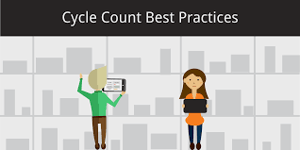 Stock cycle or inventory counting is carried out to verify the quantity and condition of items in the warehouse and to provide information about existing stock quantity and valuation to the finance team or auditors.
Stock cycle or inventory counting is carried out to verify the quantity and condition of items in the warehouse and to provide information about existing stock quantity and valuation to the finance team or auditors.
You can perform the following inventory counting transactions in SAP Business One:
- Print lists of items for inventory counting and record the results
- Reconcile item quantities with the results of inventory counting
Remember there are several ways to count stock of which cycle counting is the most commonly used. If you conduct cycle counting, you can use cycle count recommendations to plan your counting date and time. You can receive an alert every time counting is due.
SAP Business One also supports approval procedures and the function of saving documents as drafts for inventory counting and inventory posting. This is a very useful function as stock checks may need to be checked by multiple people before approval is given. Click here for more detailed info
5. Activity set up for follow up by yourself or another user
 Activities refer to interactions you have with business partners, such as phone calls, meetings, tasks, or other types of activities. You are able to manage a one-time activity, or many recurring activities.
Activities refer to interactions you have with business partners, such as phone calls, meetings, tasks, or other types of activities. You are able to manage a one-time activity, or many recurring activities.
All activities are automatically recorded in your calendar and in activity reports, which you can use to:
- Plan your day, week, and month.
- Analyze your communications with business partners, both currently open activities and activities that have been closed.
- Monitor the progress of your sales opportunities and the service calls of business partners.
Click here to view Part 2
If you have any questions feel free to give us a call, send us an email or just leave a comment in the section below.









