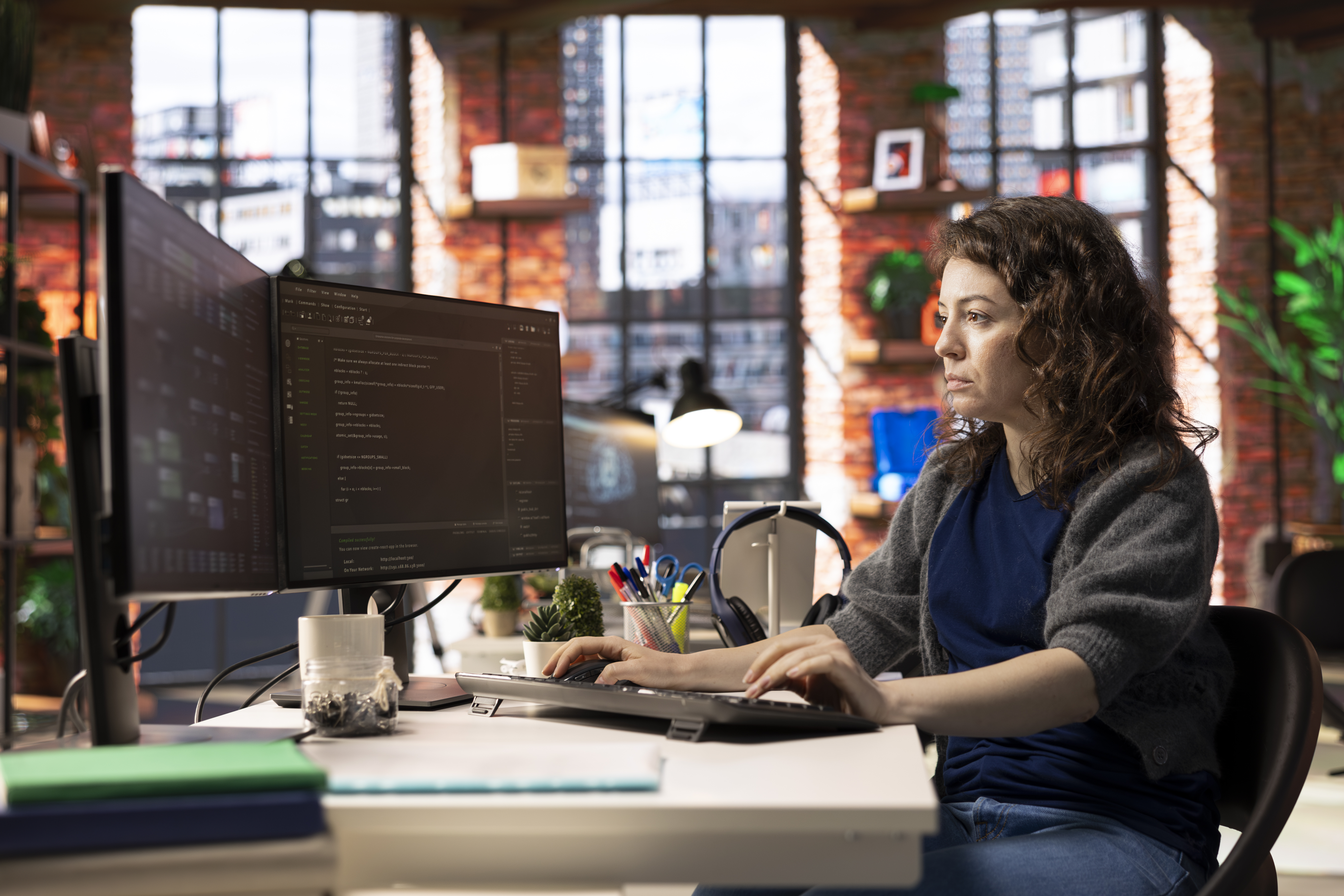One of the most commonly asked questions, when considering a new ERP solution such as SAP Business One is “how much will it cost”.
Of course once you get past the salesperson’s traditional answer that it’s all about the investment and the return on investment that you can expect, you still need to understand the hard dollar cost of not only the software licenses but also the software implementation. In this post we’ll talk about SAP Business One Pricing and options.
What’s the difference between the two?
Fundamentally with the perpetual licensing model you purchase a permanent right to use the software and every year you pay a percentage of the purchase price to cover upgrades to the software from the publisher. In the software as a service model you are paying a per user per month fee to utilise the software and as soon as you stop paying the monthly fee, your right to access the software ends.
SaaS Advantages and the SAP Business One License Types
Of course, the biggest advantage of the software as a service model is that you can expense the cost of the software as an operating expense and the number of users that you are licensed for can be adjusted at the end of each contract. Which is usually 12 months.
Assuming that you are beginning your research into the cost of deploying SAP Business One I’m going to keep the discussion relatively simple and high level. As an example, is SAP Business One is delivered with a number of different licence types and the three most common license types other Professional User, theLlimited User and the Add-On access user.
The Professional User is licensed for access to all the features of the software, the Limited User license covers specific functional areas such as logistics, finance, or CRM. The Add-On access user licenses the user to utilise SAP Business One functionality delivered inside 3rd party or complementary solutions but it does not allow access to the SAP Business One client.
Get Started at a lower cost with the Starter Package
There is an entry-level addition of SAP Business One available called the starter package. The starter package has some of the more comprehensive functionality disabled as businesses in a start-up mode or with simpler requirements may not need this functionality.

The good news is that you can quickly and easily move from the starter package to the full SAP Business One professional offering simply by calling your partner and arranging the new agreement and new license keys which unlock the additional functionality with little to no additional configuration required other than the new functionality that has been unlocked.
So what can you expect to pay for a Professional User license of SAP Business One?
We have put together a simple representation that explains the different pricing structures for the SAP Business One Starter Package User and the SAP Business One Professional User which you can find by clicking on the following link. We have also embedded a snapshot of the page for your quick reference.

 So that’s the software license taken care of but that’s only one component of the total package. You also need to consider the cost of implementation and specifically the hard cost of implementation. This is where you pay a partner such as KEY Business Solutionsto come in and provide a mix of guidance for your users, tailoring of reports and business processes as well as ongoing support services during and after the implementation.
So that’s the software license taken care of but that’s only one component of the total package. You also need to consider the cost of implementation and specifically the hard cost of implementation. This is where you pay a partner such as KEY Business Solutionsto come in and provide a mix of guidance for your users, tailoring of reports and business processes as well as ongoing support services during and after the implementation.
This is a more difficult area and at KEY Business Solutions we have tried to address this by putting together fixed-price fixed scope implementation packages that cover most of the fundamentals of the implementation process.
Of course, if you have people inside your organisation with the ability and willingness to roll their sleeves up and get very hands-on in the implementation the costs of the implementation – the hard costs at least – can be reduced.
Those hard costs are then replaced by soft costs as your internal team are taken away from their normal day-to-day tasks for the period in the implementation but this can be a great way to reduce the costs of the project overall.
At KEY Business Solutions we have put together additional training materials, online guidance, handbooks and instruction manuals that make the deployment process easier and help you reduce the cost of and reliance on an external organisation to assist you in the process.
We believe in the power of choice and we believe in the power and simplicity of SAP Business One and the tools that are a part of the solution that help you during the deployment. However, you always have the option to call on the KEY Business Solutions consulting team should you change your mind or business pressure dictates that your people cannot get tied up in the implementation.
No matter which model you choose for the implementation there will always be the need for a core team of people inside your organisation to assist and help drive the project to a successful conclusion. We’ll talk further about assembling your team and the skills they’ll need in additional blog posts here on www.keybusinesssolutions.com.au.